
5 Easy Coding Apps for Kids & Don’t miss the Exclusive Site
Apr 02, 2024 3 Min Read 647 Views
(Last Updated)
It’s a fact that apps/websites on Technology and Programming for kids are plenty in number nowadays, but not all of them are affordable and provide the correct guidance for our kids. These enlisted 5 Coding Apps for Kids make it easy to choose the right platform for your kids to learn to code.
While learning basic coding skills is quite essential for kids. Do you realize why? Because – according to the Future of Jobs Report by the World Economic Forum(WEF), a maximum of 65% of children entering primary school today will end up working in completely new job types that do not even exist yet. And, Coding skills are the key skills to fulfill modern job requirements.
If you’re a parent, then you already know that teaching kid to code isn’t an easy task. Further, kids’ minds are like clean slates, we need to be careful in introducing coding to them as complex lines of programming can lead their baby minds to bizarre situations.
So, if you’re looking for some fun coding apps for kids, then let’s also check out how these coding apps for kids can help them master the art of coding.
Table of contents
- The Top 5 Coding Apps for Kids
- Mimo
- SpriteBox
- HackerKid
- Daisy the Dinosaur
- Code Karts
- Bottom Line
- Join HackerKid for Free!!!
The Top 5 Coding Apps for Kids
Mimo
Mimo is one good way for kids to dive into computer science. And, this app makes it easy for everyone to build websites, apps, and other interactive stuff. Here, kids can write code in programming languages like Python, JavaScript, HTML, & CSS, etc.
Mimo app provides coding examples on its platform where kids learn from it to write, & run the code. Also, this app encourages kids to follow the curriculum that includes bite-sized coding exercises for kids to write real-time code in the mobile-friendly code editor.
The only con of Mimo is that the much younger kids will need supervision or assistance by an adult coding professional to ensure that they are on right track.
SpriteBox
SpriteBox is a game-based learning app for kids. It is a platform of bite-sized logical puzzle games that covers essential coding topics such as algorithms, sequencing, loops, debugging & more.
Kids will engage themselves with around 20 coding puzzles & collect stars to move to higher levels. However, these coding puzzles aren’t explicit in how gameplay connects to coding concepts, and the in-game help is pretty much limited where kids might need some additional assistance to learn coding on this app.
HackerKid
HackerKid is India’s first gamified coding platform with extensive coding practice that introduced block-based coding, specially designed for kids(aged 7-14) to have a fun learning experience. Well, even Scratch seems to fade out when compared to HackerKid.
Do you know how? As HackerKid leads to the best starter for any beginner or any kid with Python programming language. Now, when we compare Scratch with HackerKid, we choose HackerKid as it focuses on imparting Python skills to kids. Further, Python is-
- Professional.
- Used in real-time applications.
- A better foundation to learn other advanced languages in the future.
HackerKid is an exclusive website that has multiple games to teach not only Python but also the concepts of web development & its technologies like HTML, CSS & JavaScript to kids. Also, these games include real lines of code in blocks(emphasis on block-based coding) with clear instructions as hints to finish the game levels. This makes it really easy for kids to learn to code & even advance in programming through HackerKid coding classes by professional mentors at paid versions.
We can see that the modern world is full of apps & It’s indeed great when kids can unlock their web development skills through the fun games of HackerKid.
Daisy the Dinosaur
This is kids programming app for iOS devices(Apple users only) & it is most suitable for kids in the age group of 4-7 years. The best thing about this coding app is that it gives a basic introduction to computer programming through the drag & drop of code blocks.
However, this game lacks depth in explaining how to use the available programming commands and doesn’t explain much about the commands that offer a good range of possibilities. There are reviews that kids who use this app aren’t hooked to the game after a certain period of time.

Code Karts
Code Karts introduces pre-coding to kids from the age of 4 through a series of logical puzzles presented in the form of a raceway. If your kids are interested in racing then they can use direction bricks to get the race car to the finish line.
It is to be noted that there is no constructive feedback provided for the young kids when they struggle & a lack of teacher tools to advance in programming. But, this could be great for young kids to get started with concepts like sequencing, logical thinking, problem-solving & If-then statements in programming.
Bottom Line
Did you find out what’s the best coding tool for your kid? With the above-mentioned coding apps for kids, they can quickly learn the basics of programming & explore the world of computer science in the best possible fun manner.
Now, compare the suitable age group of the coding app with the age of your kids & let your kids get started with their coding journey. And, if you’ve smartly analyzed these top 5 coding apps for kids, HackerKid is an exclusive site that provides a 360-degree fun coding experience to kids through coding games & online classes(advanced programming through industry-best professional mentors).






















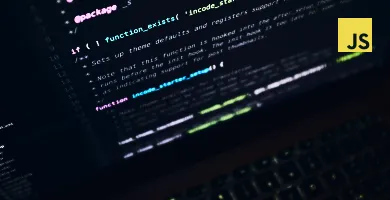








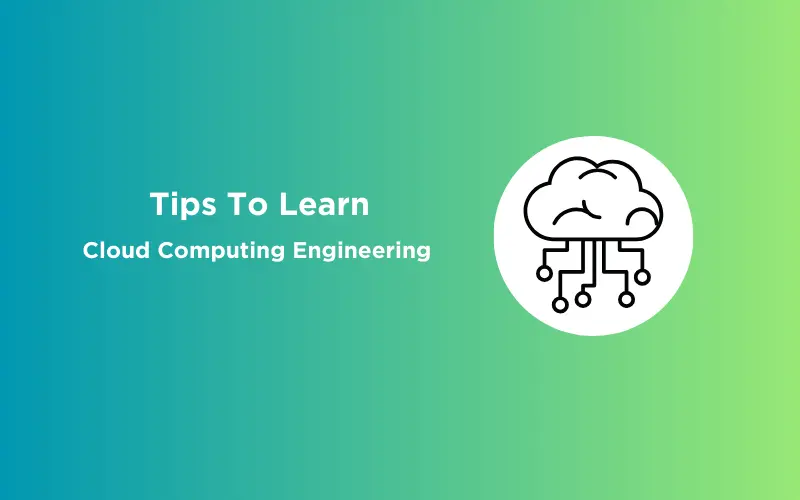
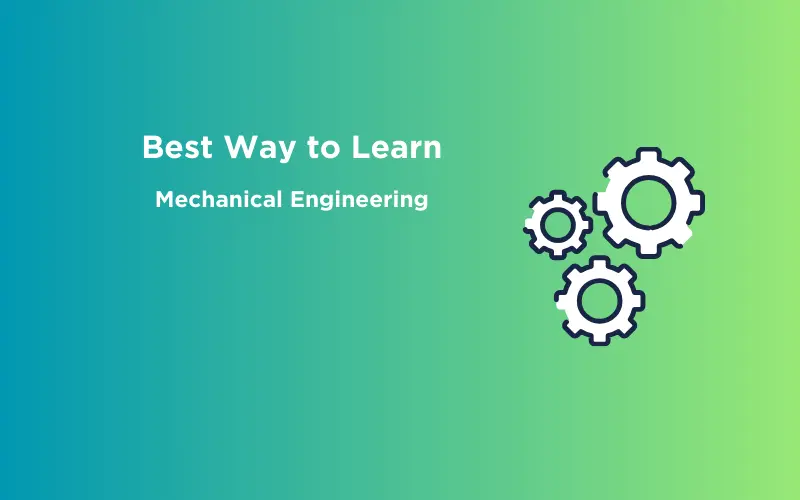
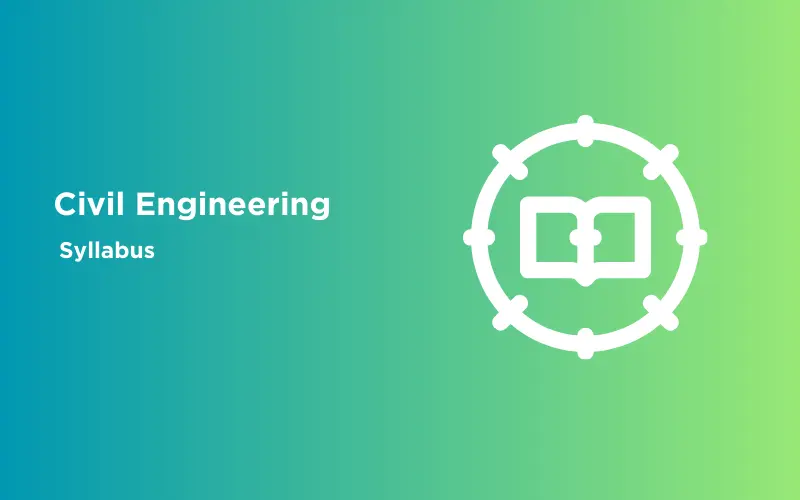
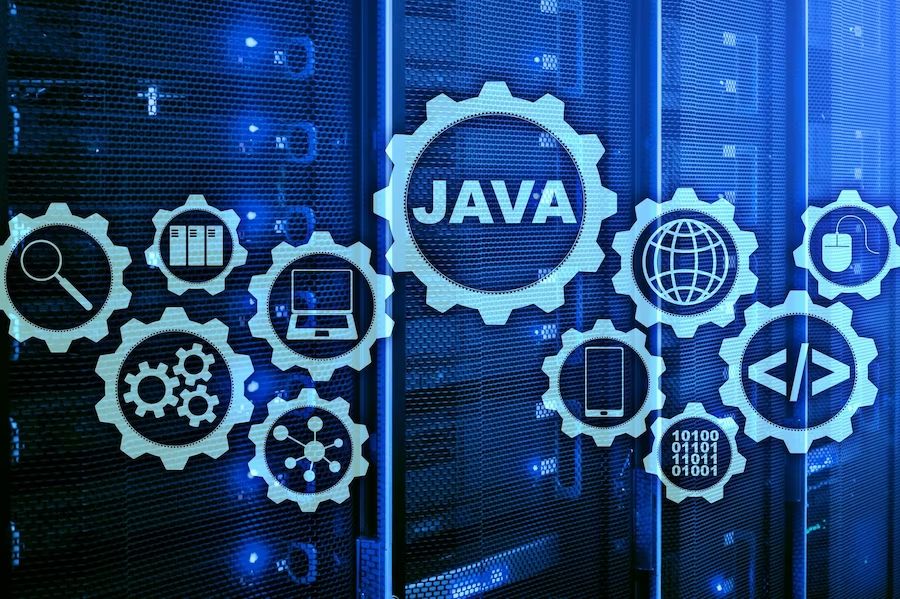
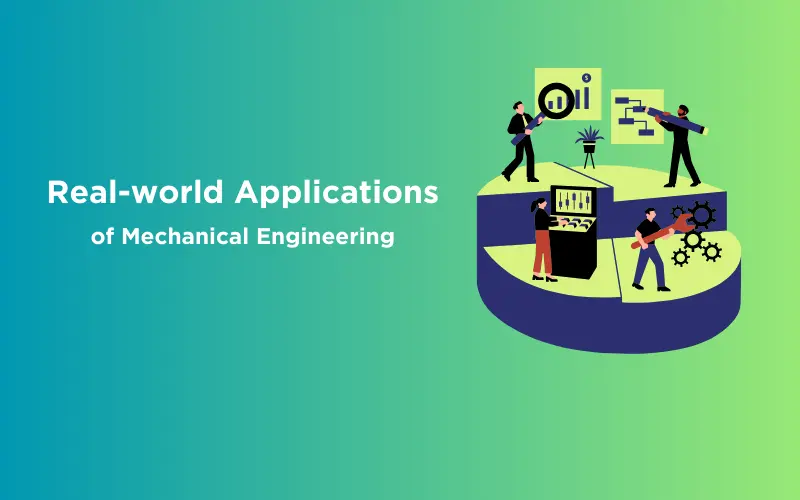
I want learn coding